What is MTN Mobile Money?
Mobile Money is a fast, simple, convenient, secure and affordable way of transferring money using a mobile phone. The service is offered by MTN in partnership with 10 banks.
What is Mobile Money Wallet?
It is the personal and confidential place on the mobile phone where your cash is stored safely for all your cash transactions.
What can I use MTN Mobile Money for?
Mobile Money can be used to send and receive money, top up MTN airtime, pay for bills (DStv, ECG, MTN Post Paid Bills),buy life insurance, pay airline tickets, pay insurance premiums as well as pay for goods and services.
Do I need to have a bank account to use MTN Mobile Money?
No. Mobile Money is available for anyone, no bank account is required. However, you will need a bank account to be able to link your Bank account to your Mobile Money wallet
Who can use the Mobile Money Service?
The Mobile Money service is available to all MTN customers. Non-MTN users can also use the service to receive money transfers from registered Mobile Money customers.
How do I register for Mobile Money?
You need to visit any MTN Service Centre, Merchant point or Partner bank branch with a valid Photo ID. You will need to provide details including:
- Name
- Date of Birth
- Address
- Valid photo ID (Voter ID, Passport, Drivers License, National ID, NHIS)
- MTN phone number
- Email address (if available)
- Existing MTN customers will go through a SIM Swap process to maintain their numbers.
How long does it take to get MTN Mobile Money?
The process should take up to 10 minutes only
How do I load money into my Mobile Money Wallet?
You can load money into your Mobile Money wallet at any MTN Mobile Money Merchant, MTN Service Centre or Partner Bank branch by paying equivalent cash. You can also load your wallet by linking your Mobile Money wallet to your bank account.
Is the Mobile Money Wallet PIN the same as my SIM card PIN?
No. The Mobile Money PIN is selected during registration for Mobile Money transactions.
What is different with MTN Mobile Money? If I already use Mobile Banking.
With Mobile Money, no bank account is needed to send or receive money. All you need is a MobileMoney enabled MTN SIM card and a mobile phone.
Can I use an existing MTN Prepaid airtime scratch card to recharge my Mobile Money wallet?
No. You cannot use an existing MTN prepaid airtime card. There will be a special scratch card for Mobile Money which can be obtained from our Merchants. This will be available in the future.
Do I need to have a minimum balance in my Mobile Money wallet?
No. Your Mobile Money account can contain any amount. The maximum is GHC10,000.
Are there any service charges to maintain my Mobile Money wallet?
No. Mobile Money only charges for the transactions you perform.
Can I use Mobile Money to pay for my utility bills like electricity bills.
Yes. You can currently pay your ECG bills, DSTV bills and other TV subscriptions with MTN Mobile Money.
Are there any transaction limits on the Mobile Money wallet?
Yes. Customers who are not registered on e-zwich will have limits on their transaction. The Daily transaction limit is GHC 1000.
Can I use my existing SIM for the Mobile Money service?
It depends. The service requires a SIM pre-loaded with the Mobile Money application. MTN customers who don’t have such a SIM card need to swap to a new SIM that contains the Mobile Money application. The Mobile Money Merchant will help you to determine if your SIM card contains the Mobile Money application.
Can I keep my existing MTN phone number if I register for Mobile Money?
Yes. You will keep your existing phone number when you register with a valid Photo ID (Voter ID, Passport, Drivers License, National ID, and NHIS).
Will I be able to save my old contacts on the new SIM card if I do SIM swap?
Yes. You should copy your old SIM contacts to your phone before you do SIM swap. Alternatively, you can use MTN SIM backup device to copy your contacts and transfer them to your new SIM after the swap. You will be able to save 200 contacts on your Mobile Money SIM, just like any other SIM card.
Do all mobile phones support Mobile Money?
Yes. The Mobile Money application is registered on the SIM card and is independent of the mobile phone.
Can I use my Mobile Money wallet outside of Ghana?
Yes. The Mobile Money service works on roaming. However, you may be charged for the SMS traffic by the host network at International Roaming rates.
Can I get an overdraft facility on my Mobile Money wallet?
No. You cannot transfer more money than you have available in your Mobile Money wallet.
Can I use my Mobile Money wallet as collateral for borrowing money in a bank?
No
How do I keep my Mobile Money Wallet secure?
You need to keep your Mobile Money PIN secret from others. Memorize your Mobile Money PIN and do not carry it with your phone. Never give away your Mobile Money PIN. If you have reason to believe your Mobile Money PIN has been compromised, you can change the Mobile Money PIN in the Mobile Money menu.
How do I check my Balance?
- Locate “My MTN” on your Phone
- Go to “MTN Mobile Money”
- Select “My Wallet”
- Select “Check Balance” under “My Wallet”
- Enter your Pin
- You will receive a message showing your current and Available Balance.
What do I do if I forget my Mobile Money PIN?
Contact the MTN Call Center on 111 for assistance.
What happens to the cash in my wallet if I become deceased?
The cash will be paid to your next of kin.
Is my money safe?
Yes. Your money is stored safely in a special account opened for Mobile Money in the Participating banks.
What happens if my phone/SIM is lost or stolen?
Your money is safe. Your Mobile Money wallet is protected by your Mobile Money PIN. You should call the MTN Call Centre on 111 to block your wallet by first authenticating yourself. Thereafter you need to do a SIM swap and unblock your Mobile Money wallet by calling the Call Center.
How much does it cost
Visit the MTN Mobile Money website for more information on the tariffs (www.mobilemoney.com.gh).
Can I send money to someone who doesn’t have a mobile phone?
Yes. You can send money from your MTN Mobile Money wallet on your phone to anyone in Ghana; the receiver doesn’t need to have a mobile phone or be an MTN customer
Can I do Mobile Money transfers on the internet?
Yes. You can access and login to your Mobile Money account via the internet and carry out transactions.
Can I transfer money from my bank account to my MTN Mobile Money wallet?
Yes. You can perform this activity through one of our services called “Link to Bank Account”.The Link to Bank Account service offer subscribers the convenience and ease of withdrawing money directly from their bank accounts into their Mobile Money wallets anytime, anywhere.
Can I transfer money out of my MTN Mobile Money wallet to my bank account?
Yes. You can perform this activity through one of our services called “Link to Bank Account”
Can I use the service to buy airtime for my friends and relatives?
Yes. You can top up for friends and relatives instantly.
Do I have a specific time I can top up through MTN Mobile Money?
No.You can top up instantly anytime, anywhere.
Can I buy airtime outside Ghana?
Yes. The Mobile Money service works on roaming.
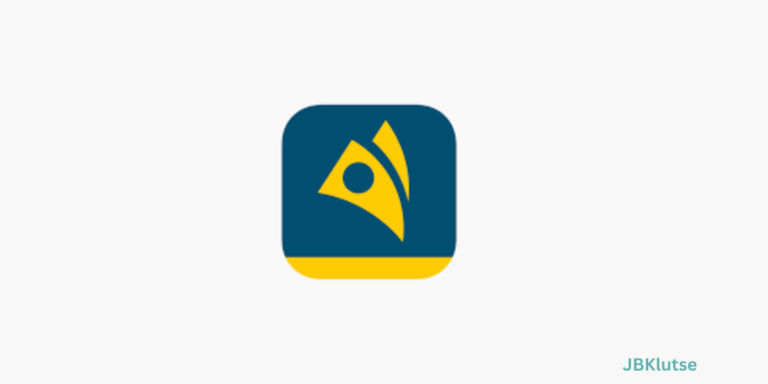
Are you enjoying your time on JBKlutse?
Articles like these are sponsored free for everyone through the support of generous readers just like you. Thanks to their partnership in our mission, we reach more than 50,000 unique users monthly!
Please help us continue to bring the tech narrative to people everywhere through relevant and simple tech news, reviews, buying guides, and more.
Support JBKkutse with a gift today!