You can own an MTN MoMo wallet by going through 6 easy steps and enjoy the benefits of a whole new financial experience – ease, convenience, speed and security. To register for MTN Mobile Money is very simple, kindly read on.
How to register MTN MoMo
- With a valid Ghana card, go to the nearest MTN MobileMoney Authorised Merchant
- The Merchant captures your personal details and gives you a SIM card.
- Insert your SIM in your phone. You will receive an SMS asking you to register
- Go to “My MTN” on your mobile phone and select “Mobile Money.”
- Select “Register” and enter your photo ID type and number
- Select and repeat MobileMoney PIN (4 digits)
You will receive a welcome message on your phone. (Please keep this MobileMoney PIN confidential).
For more inquiries, please call 100 for assistance.
We hope this article has helped you learn how to register for MTN MoMo in Ghana.
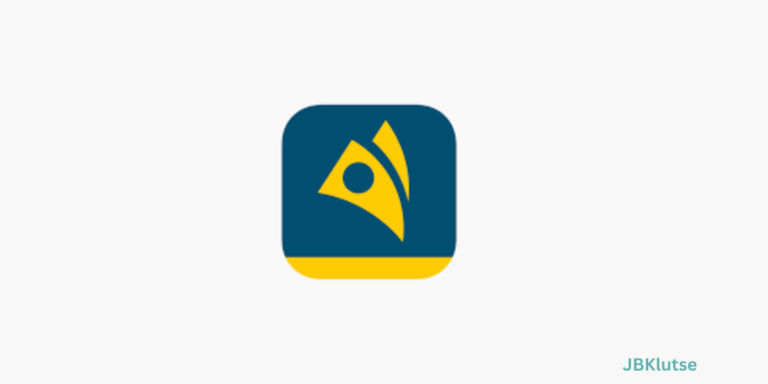
Are you enjoying your time on JBKlutse?
Articles like these are sponsored free for everyone through the support of generous readers just like you. Thanks to their partnership in our mission, we reach more than 50,000 unique users monthly!
Please help us continue to bring the tech narrative to people everywhere through relevant and simple tech news, reviews, buying guides, and more.
Support JBKkutse with a gift today!