Binance Pay, the groundbreaking payment solution from the highly-regarded cryptocurrency exchange, Binance, is making waves in the cryptocurrency world. Breaking free from the confines of traditional transaction methods, it brings an innovative, user-friendly approach to the forefront. By enabling users to send and receive cryptocurrencies using just their phone numbers or email, Binance Pay simplifies the once daunting process into a convenient and effortless task.
In the ever-evolving landscape of cryptocurrencies, innovation and convenience are keys to engaging users and transforming digital transactions. Before Binance Pay, the procedure for transacting with crypto was rather complex and time-consuming, often involving the arduous task of copying lengthy strings of alphanumeric characters and navigating through networks burdened with transaction fees and mining costs.
Now, imagine being able to complete your crypto transactions as simply as sending a text message or an email. This is the level of simplicity and convenience that Binance Pay brings to the table. Its zero-fee method revolutionizes the crypto transaction process, allowing it to be not only fast and effective but also user-friendly.
So, how does this game-changing innovation work? By integrating a user’s phone number or email into the payment process, Binance Pay ensures that transactions are just a few taps away on your mobile device or computer. No more painstaking copying of crypto addresses. No more unexpected transaction fees. Just swift, efficient, and straightforward digital transactions.
Step into the future of digital asset transactions with Binance Pay. Its unique blend of innovation, user convenience, and cost-effectiveness makes it not just an attractive option, but a compelling choice for both seasoned crypto enthusiasts and novices alike.”
What is Binance Pay
Binance Pay is a contactless, borderless, and secure cryptocurrency payment technology designed by Binance. Binance Pay allows you to pay and receive money in crypto from your friends and family worldwide.
How to use Binance Pay on Binance App?
STEP 1
You can access Binance Pay from the Binance App in one of two steps
From the homepage on the Binance pro version, tap on [More] – [Pay]
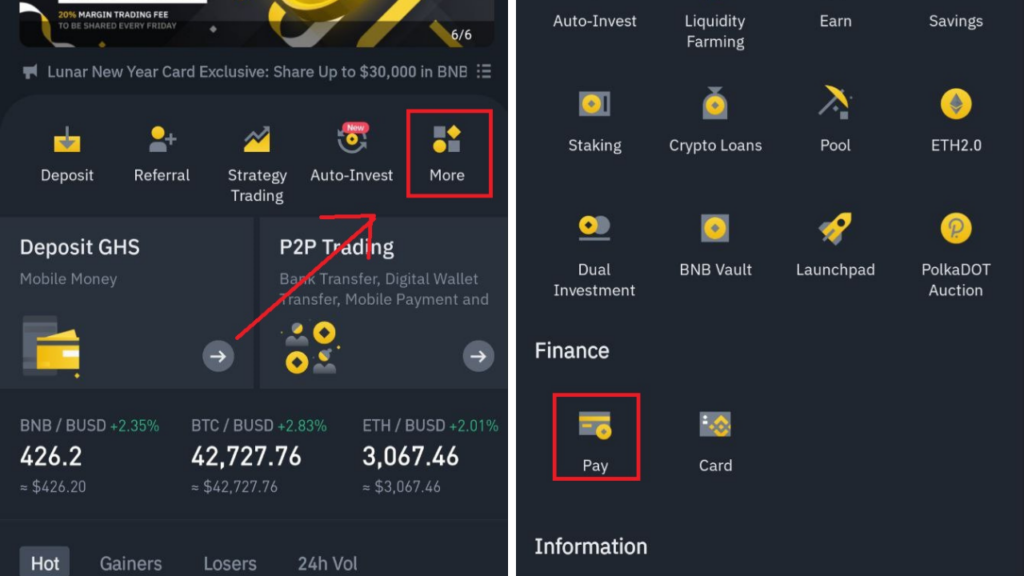
Alternatively, hit on your profile icon in the top left corner and tap PAY
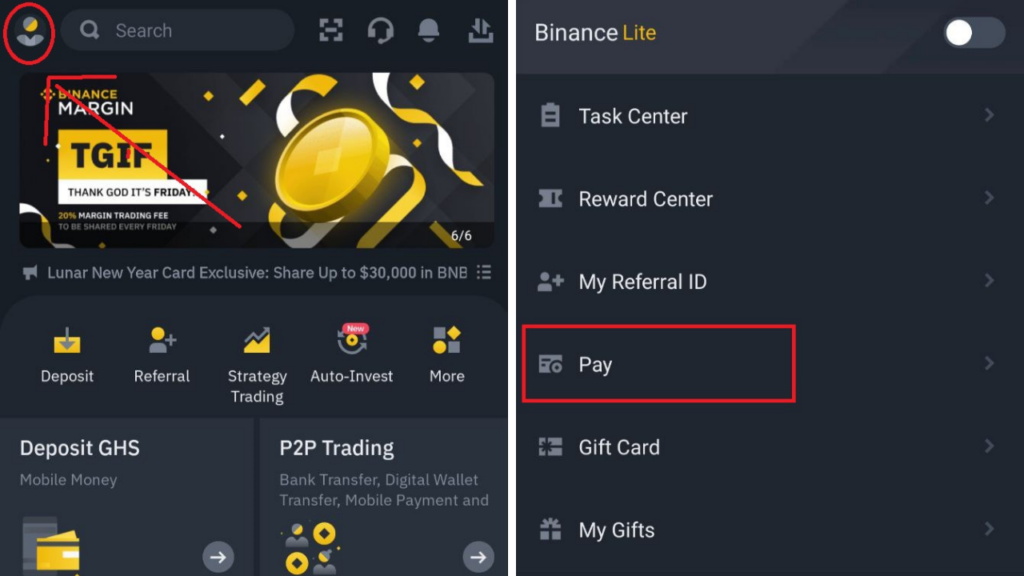
STEP 2
Tap Open Binance Pay and set up your account
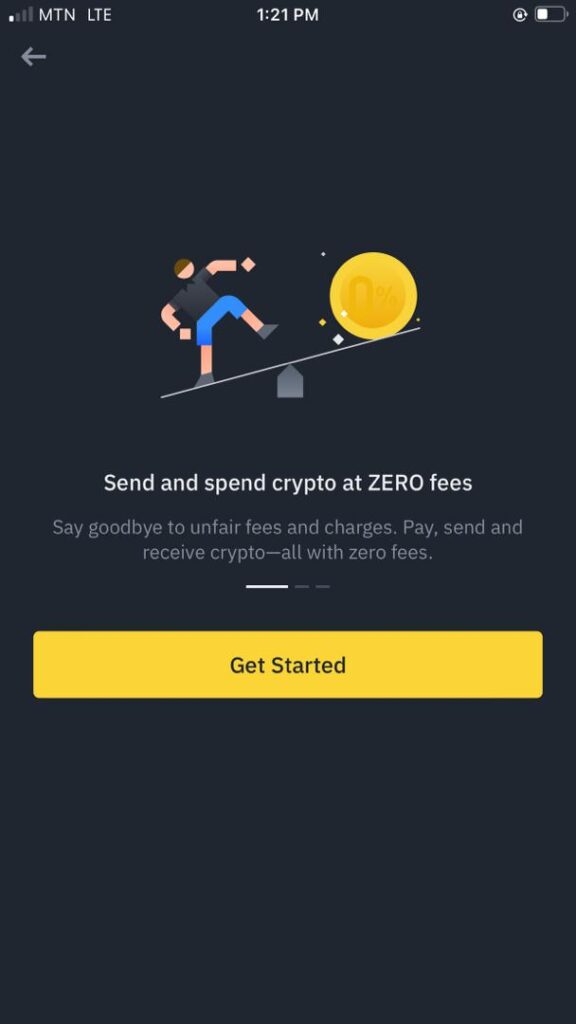
STEP 3
Create your unique Binance Pay Nickname.
Note that you will not be able to change your Nickname afterwards.
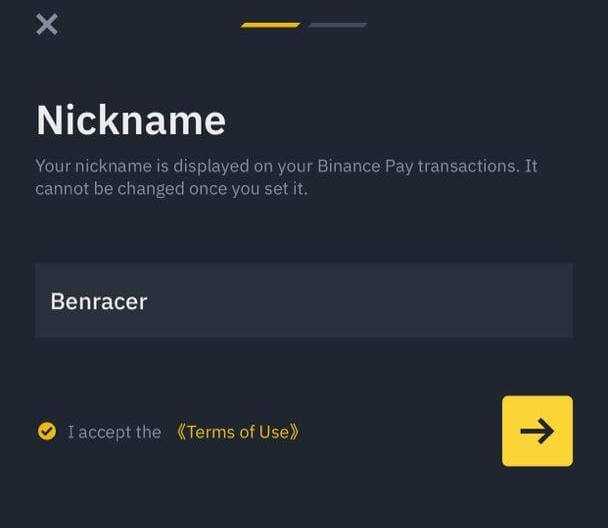
STEP 4
Set your Pay PIN
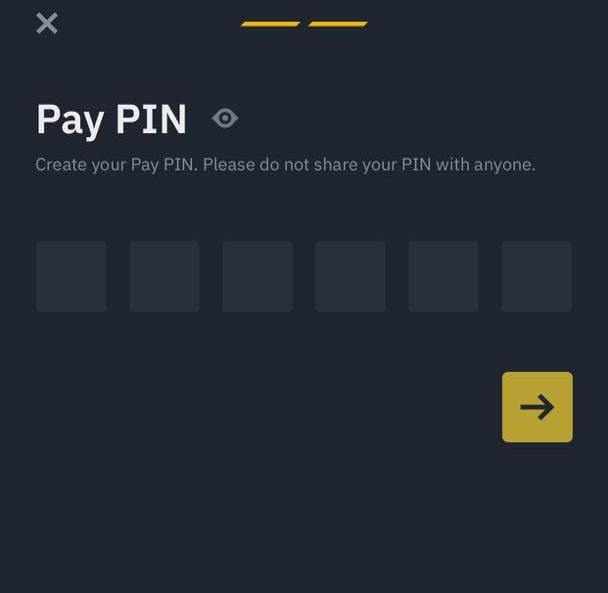
STEP 5
Congratulations, your Pay Wallet has been successfully set up.
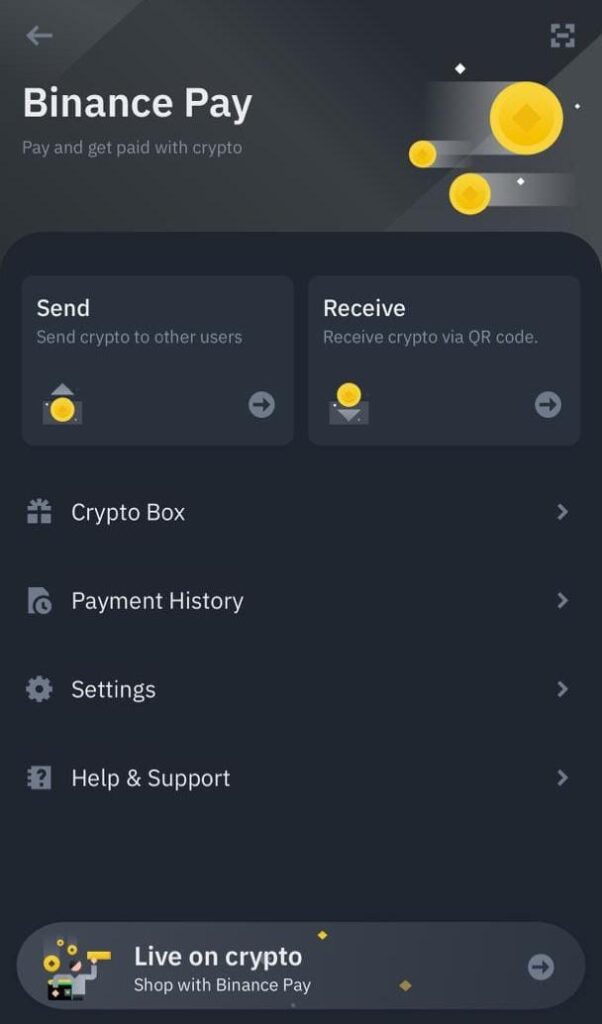
STEP 6
To send crypto simply scan the other party’s Binance Pay QR code on the top right corning with your Binance App or tap the hit send to bring up sending via email, phone or PayID
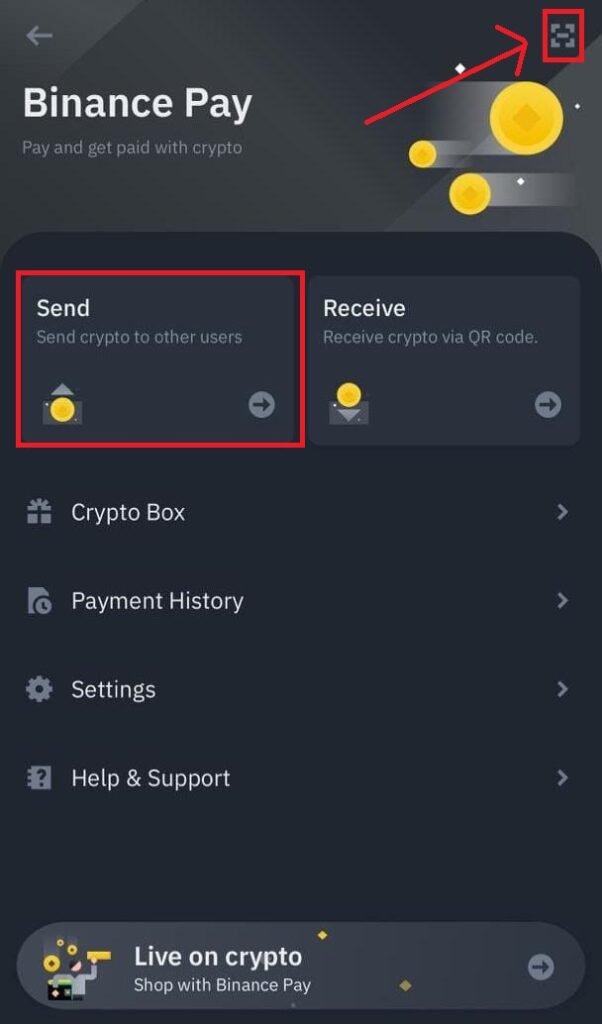
If you prefer to send via email or Pay ID choose those options, but in this instance, I will send via the local phone number
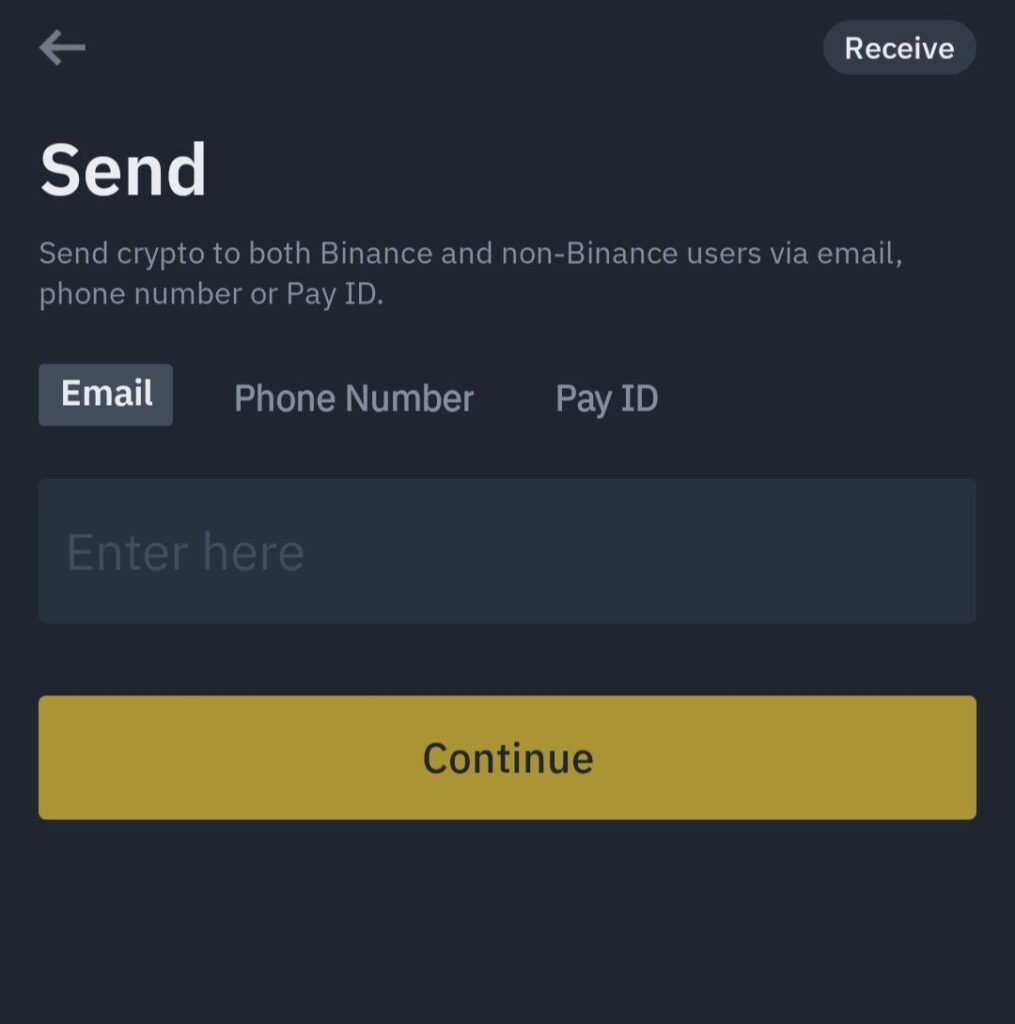
If the number is not registered to a Binance account, a popup will prompt you that the funds will be transferred once the user sets up a Binance account
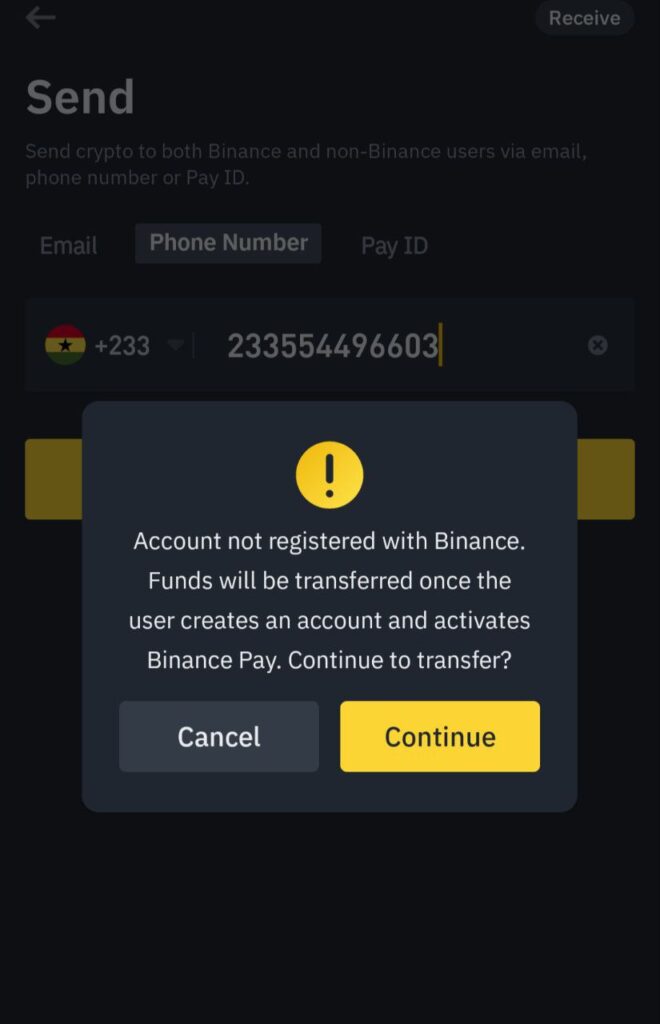
If however, the number is a registered account you can hit continue
STEP 7
The system will redirect you to the cryptocurrency list page. You can check the available balance in both Funding and Spot Wallet. If no assets are available, you should first transfer funds to your Funding or Spot Wallet.
Choose the cryptocurrency you want to transfer.
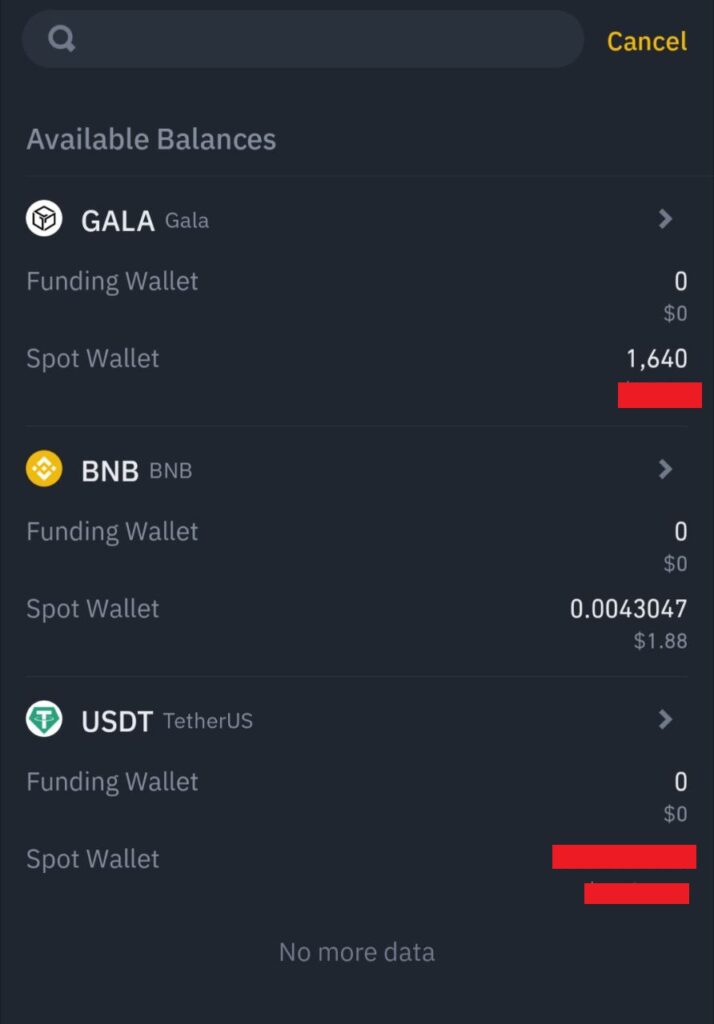
STEP 8
Enter the payment amount and notes (if any) for this payment.
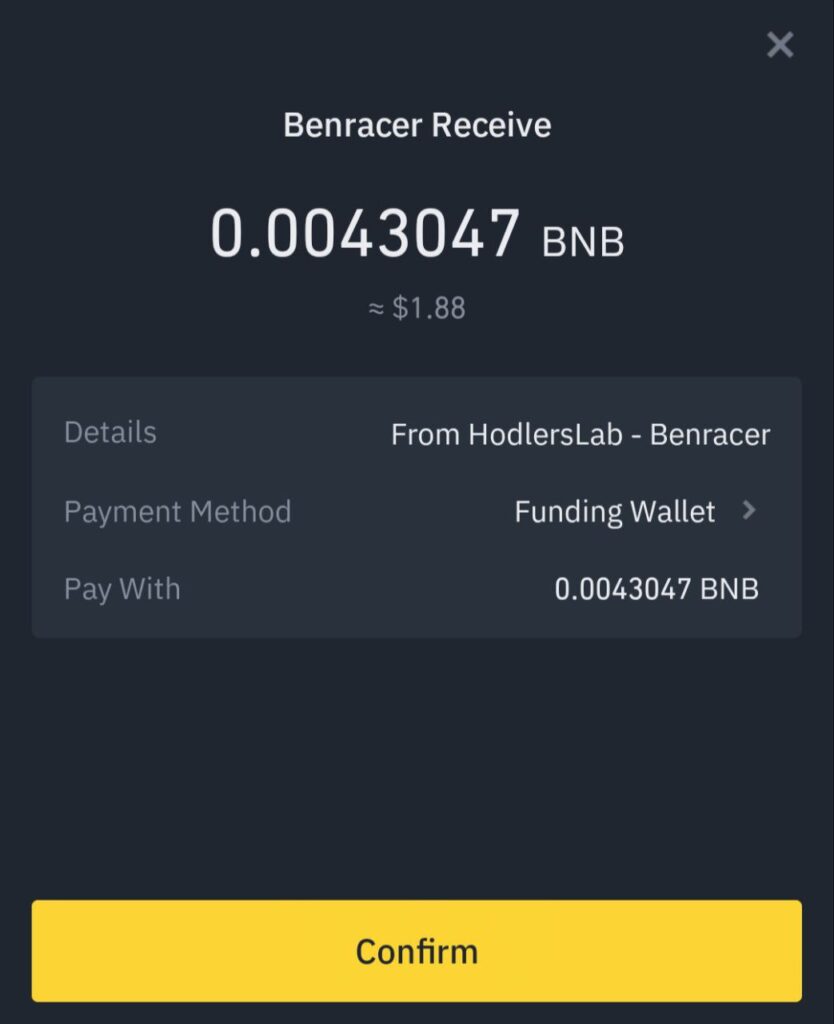
STEP 9
Tap Confirm. If you wish to change your payment method, tap Payment Method to view the available payment methods. After that, tap Confirm.
Pay PIN for payment verification and complete payment
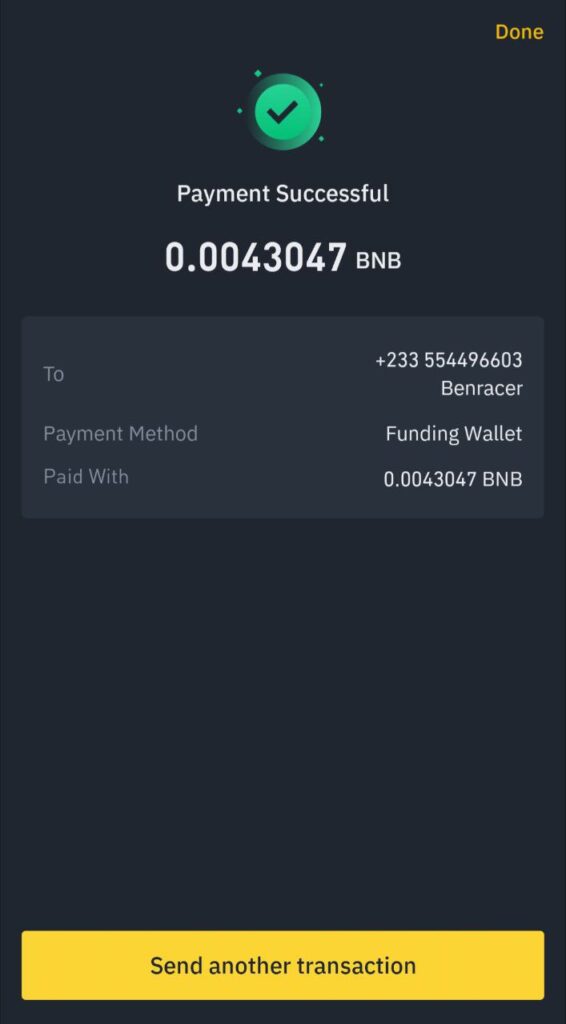
The payment amount will be deducted from your Funding Wallet or Spot Wallet balance according to the cryptocurrency order you’ve set.
And that’s it you just sent crypto to another user on the binance platform using their phone number via Binance pay at
STEP 10
To receive a crypto tap on the receive
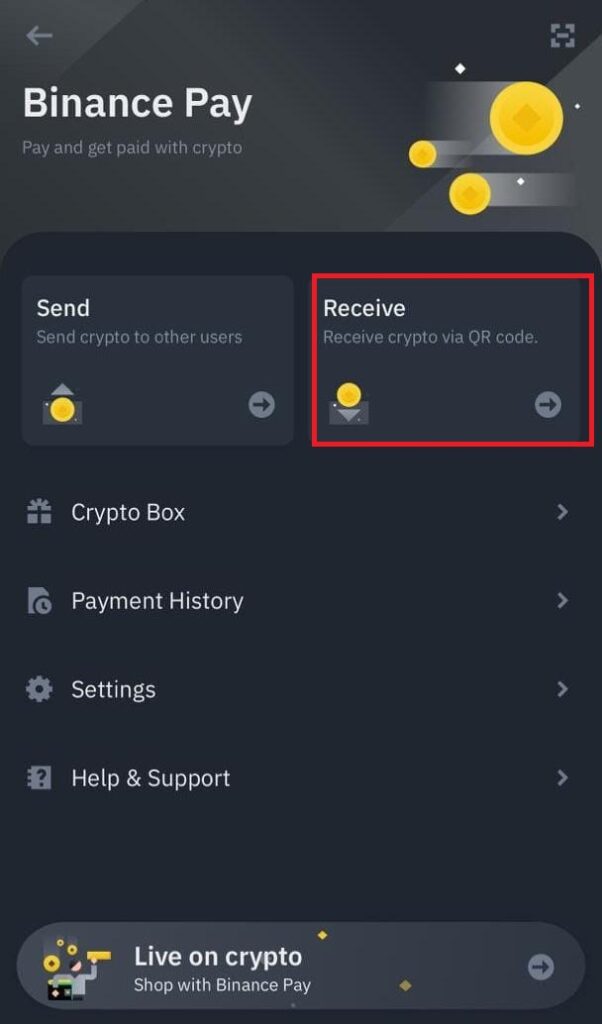
Generate your QR code
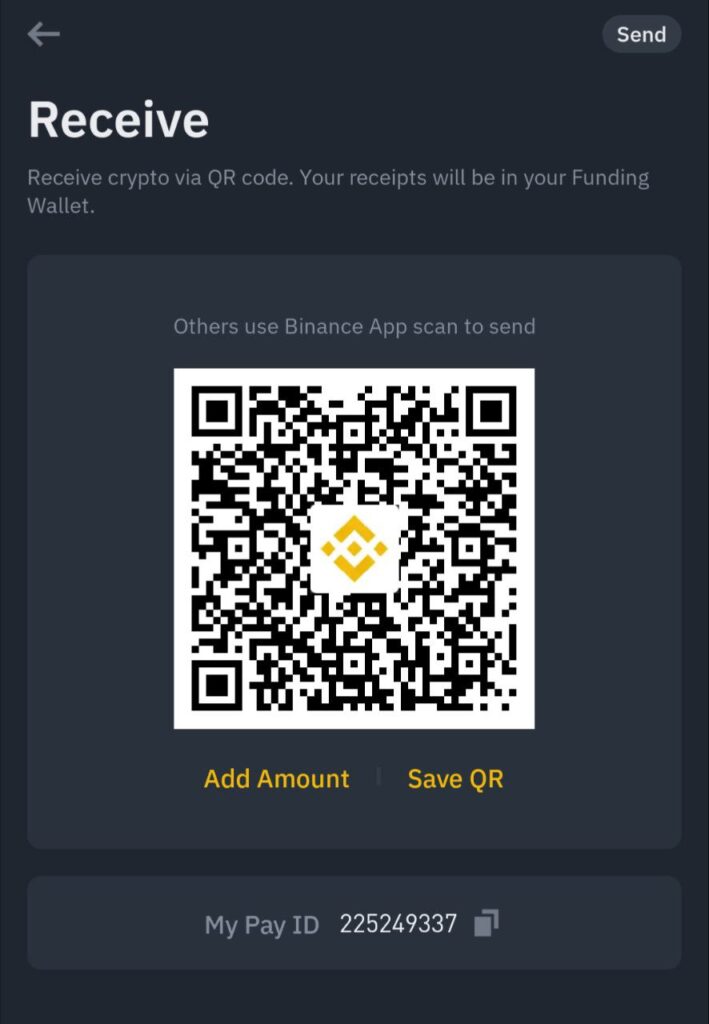
Alternatively, you can also send your Pay ID to the sending person, and he/she can pay you through that option.
You can also specify the amount and receive the exact payment.
In conclusion, Binance Pay revolutionizes the way we transact with cryptocurrencies, offering a seamless and user-friendly experience.
By leveraging the power of your phone number, you can effortlessly send and receive crypto with just a few taps. The convenience and accessibility of Binance Pay open up a world of possibilities, allowing users to engage in fast and secure transactions without the need for complicated wallet addresses.
We hope this article has helped you learn How to use Binance Pay to send and receive crypto using your phone number

Are you enjoying your time on JBKlutse?
Articles like these are sponsored free for everyone through the support of generous readers just like you. Thanks to their partnership in our mission, we reach more than 50,000 unique users monthly!
Please help us continue to bring the tech narrative to people everywhere through relevant and simple tech news, reviews, buying guides, and more.
Support JBKkutse with a gift today!