It has become mandatory for Ghanaians to use their Ghana card to register their SIM cards before they can use them. This means that any Ghanaian who does not have the Ghana card cannot purchase and use a SIM card from any mobile network, but how would you know if your MTN SIM card is linked to your Ghana card? You could have an unauthorized mobile number linked to your Ghana card; this article helps you to find out and deactivate them before you find yourself in any trouble.
The Ghana card replaced the voter’s ID card which was used for all SIM registrations in Ghana, alongside the NHIS card, the Driver’s License, and the Ghana Passport. Criminal activities were very rampant because criminals could use any details to register a SIM card and use it for their criminal activities and it was difficult to identify the actual people behind those fraudulent activities.
Ghanaians who had already registered their sim cards using the voter’s ID card and other forms of identification were required to link their Ghana cards to them or risk deactivation. With the Ghana card used for registration of SIM cards, it makes it easy for anyone to be tracked if they use their SIM cards for any criminal activities.
Consequently, anyone purchasing a mobile SIM card for the first time will have to produce a Ghana card to be used for the registration of the new SIM card. If any individual uses multiple SIM cards, they can use the same Ghana card to register all their cards.
It has come to light, however, that some people link random Ghana card numbers to their SIM cards, and this spells danger for unsuspecting people, which is why it is important to know if your number is the only one linked to your Ghana card.
Is your MTN SIM card linked to your Ghana card?
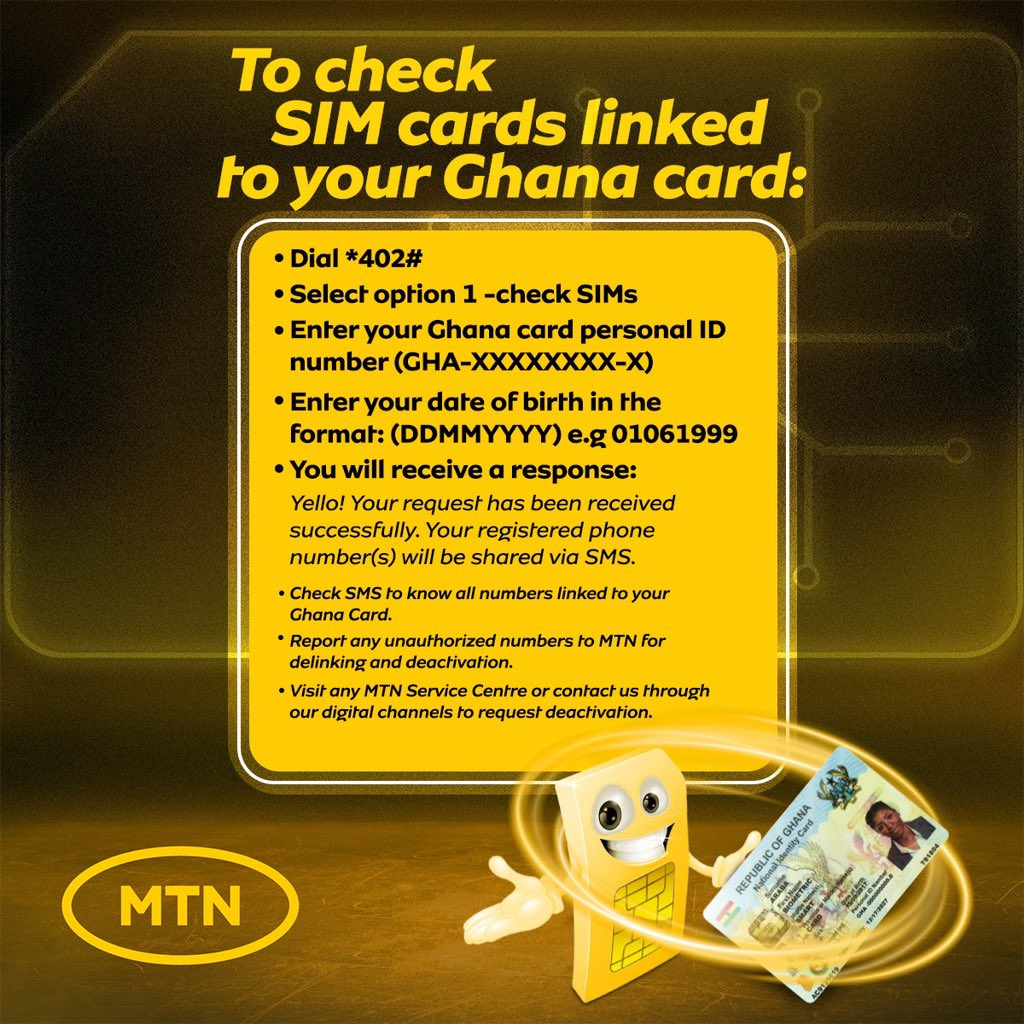
It is not rigorous to check if your MTN SIM card is linked to your Ghana card as it involves very simple steps. Follow the five easy steps below:
Step 1: Dial *402#. This gives you a menu on your phone.
Step 2: On the menu that shows up, select option 1-check SIMs.
Step 3: Enter your Ghana card and personal ID number (GHA-XXXXXXXX-X)
Step 4: Enter your correct date of birth in the format, DDMMYYYY.
Step 5: You get the response that your information has been received.
After all of this is done, you will receive an SMS in your message box containing details of the numbers linked to your Ghana card. If you have only one MTN SIM card number linked to your Ghana card, you will see only that.
If you see any numbers linked to your Ghana card that are not yours, you have to take immediate steps to get them deactivated as you may be a victim of criminals using random Ghana card numbers to register SIMs to be used for their criminal activities.
Since the Ghana card can help authorities find perpetrators of criminal activities using a particular mobile number, you may be implicated without even committing a crime if a mobile number linked to your Ghana card is used for fraudulent activities without your knowledge.
You can also use the shortcode provided by the NCA to check if your SIM card is linked to your Ghana card.

Are you enjoying your time on JBKlutse?
Articles like these are sponsored free for everyone through the support of generous readers just like you. Thanks to their partnership in our mission, we reach more than 50,000 unique users monthly!
Please help us continue to bring the tech narrative to people everywhere through relevant and simple tech news, reviews, buying guides, and more.
Support JBKkutse with a gift today!