Since I started writing on Google Maps, I have been impressed with what it can do. It has evolved into far more than a simple navigation tool. You can use the app to check vehicular traffic in town, check out restaurants, create custom maps, share locations with others, and more.
Google Maps on Android and iOS has a new Air Quality layer that can help you find fresh air when planning your getaway or escape from a polluted area.
How to find the Air Quality layer in Google Maps
Knowing the air quality conditions of a place you plan to visit can be useful. That knowledge could help you decide which days to stay indoors and which to go out.
With Google Maps Air Quality Index (AQI) is simply some taps away.
Here’s how you can access the Air Quality layer in Google Maps on iOS and Android:
- First, tap on the layer button in the app’s top-right corner (which sits below the search bar and looks like two squares stacked on top of one another).
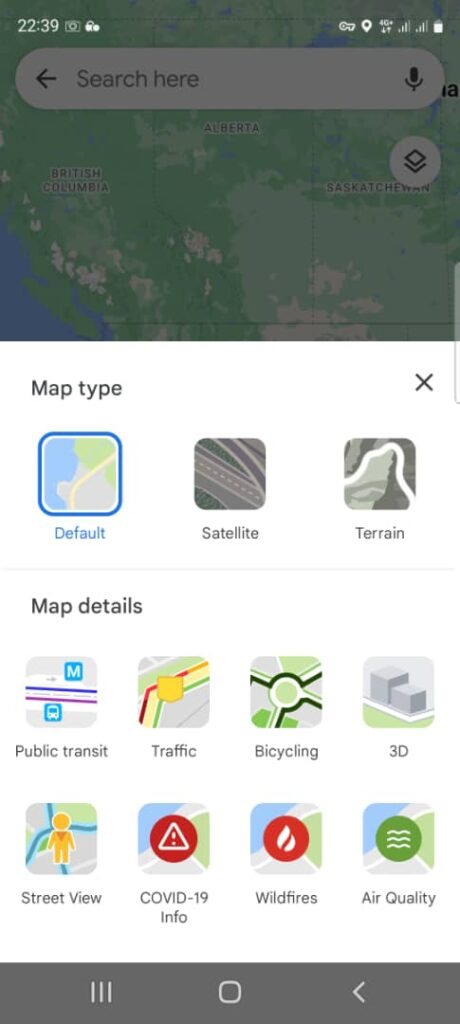
- Next, look for the Air Quality button in the “Map details” section of the menu.
- Tap on the Air Quality button and then X out of the menu to update the map.

You can now check the AQI all across the United States, down to specific neighborhoods. For example, from the screenshot above, the AQI is good at 12 Thompson Falls HS. Google Maps also tells you when the AQI was last updated and offers guidance for outdoor activities.
Google offered some additional details about the Air Quality layer on its blog:
The air quality layer shows trusted data from government agencies, including the Environmental Protection Agency in the U.S. We are also showing air quality information from PurpleAir, a low-cost sensor network which gives a more hyperlocal view of conditions.

Image: PurpleAir
In addition to adding the Air Quality layer to Google Maps, Google is now showing air quality information from PurpleAir on Nest displays and speakers as well.

Are you enjoying your time on JBKlutse?
Articles like these are sponsored free for everyone through the support of generous readers just like you. Thanks to their partnership in our mission, we reach more than 50,000 unique users monthly!
Please help us continue to bring the tech narrative to people everywhere through relevant and simple tech news, reviews, buying guides, and more.
Support JBKkutse with a gift today!