There are several reasons why someone might want to learn how to track a phone location to monitor the cell phone activity of another individual. A parent would like to constantly be aware of their child’s whereabouts and phone usage.
Additionally, spouses utilize cell phone tracking to keep tabs on their partners. Whatever the reason, thanks to modern mobile and GPS technologies, cell phone monitoring is now not only possible but also surprisingly easy.
See this article for a step-by-step explanation of how to track a cell phone.
How to track a phone location on Android for free
Google Maps
A popular online navigation tool that serves as a tracker and also helps people find their way around is Google Maps. This software is fantastic, especially while riding a bike or car. This application has many built-in features that make it simple for users to discover new locations. The fact that this program is free to download is its main advantage.
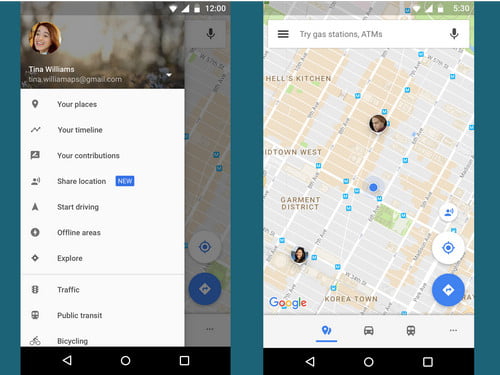
To track a phone location using Google Maps, follow these steps;
- First, add your Gmail account to the Google contacts on the target phone.
- They launch the app on their phone and log in.
- In the top right corner, select Google profile.
- Choose “new share” and “location sharing.”
- Choose “Until you turn this off” as the sharing duration.
- Include yourself as an option.
- After clicking “Share,” you are done.
Where’s My Droid
Where’s My Droid is a product of Alienman Technologies LLC. This app is primarily made for Android phones and tablets. You may trace a cell phone for free by using the app. As opposed to many navigation systems, location monitoring is significantly more straightforward and more practical.
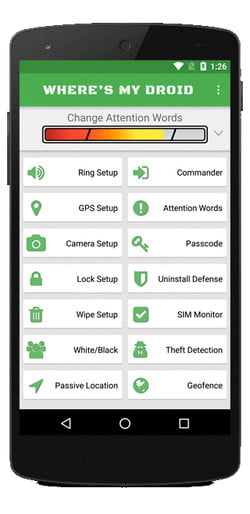
Some of its amazing features are;
- You can quickly take a photo with the target device’s camera and find the device using the Where’s My Droid Pro edition without knowing who the target user is.
- This software uses fewer system resources than other apps because of its modest size.
Find My Device
For Android devices, Google has created the Find My Device app. The main purpose of this program is to find lost or stolen smartphones. However, you can use this software as a location-tracking app. Install this app on your child’s Android cellphone to begin keeping an eye on them. There is no cost associated with using this application, and there is no fee to use the service.
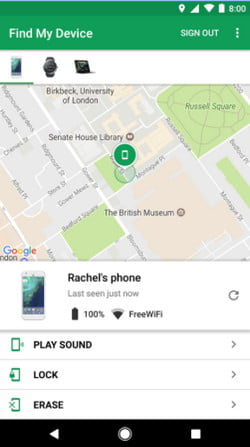
To use the service;
- Install the app on the target device after downloading it.
- Open the application and turn on location tracking.
- Go to the FindMyDevice website using the browser on your phone.
- Enter their Gmail address in the search bar to find out where they are.
- You can see where they are as long as their phone is turned on and connected to Wi-Fi or mobile data.
Mobile Tracker
The Mobile Tracker is the most effective app for monitoring family members and employees. Not only can you see where they are, but you can also control and manage their phone. You can secretly snap screenshots and record audio with the software. to utilize the unpaid app.
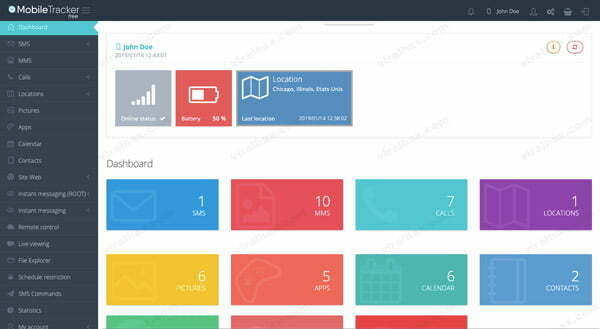
- To use the Mobile Tracker App
- Download and install it on your device.
- Create an account with them
- Configure the setting
How to track a phone location on Iphone for free
Find My Friends
Apple Inc. provides a location-based service called Find My Friends for Apple iOS devices. You can find out where your family or friends are right now by using this app. If you want to track a cell phone without paying anything, this is a fantastic app for you.
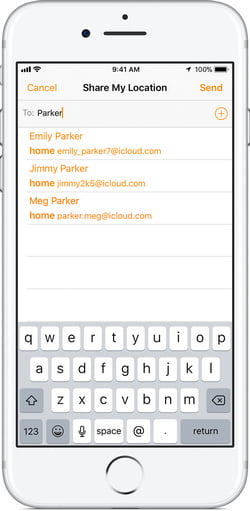
To use Find My Friends;
- An iPhone is required for both parties.
- Tap “Start Sharing Location” at the bottom of the app after opening it. You only need to hit the + icon to see if the target phone is sharing its location with other people.
- Click the + sign to include people. Search for them on their phone and add yourself since you are tracking them.
- You can now tap “send” and select “Share Indefinitely.”
iCloud Location Tracking
iCloud is a service provided by Apple that securely stores files, images, data, passwords, and other items for iOS devices. Regardless of how many iOS devices you have, it maintains all of your data in one location. Other iOS devices can access data that has been uploaded to iCloud, including the location. As a result, it can be utilized as a user-friendly location-tracking app.
It allows you to back up your entire device. It costs nothing to sign up; all you need is an Apple ID. It includes a free email account and up to 5GB of data storage.
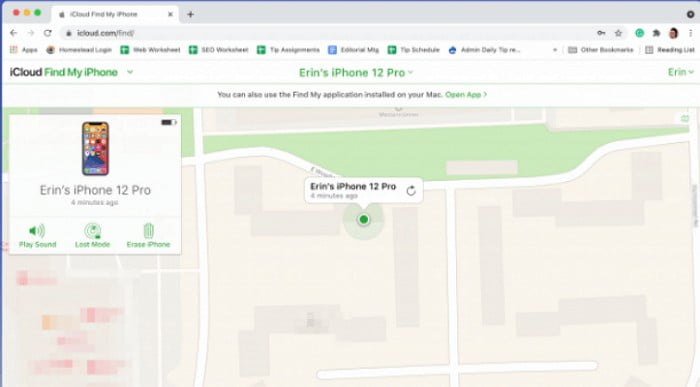
It is also simple to share a device’s location with it.
In order to use iCloud Location Tracking;
- The target device’s location sharing must first be enabled. You can do that from the settings.
- Go to iCloud
- Select “Share my location.”
- Decide with whom to share it.
- Log in to iCloud with the target device’s Apple ID.
- Choose “all devices.”
- Select the device you want to locate.
- The address will be shown on the map.
Find My iPhone
Find My iPhone comes preinstalled on iOS devices. Users can trace misplaced iOS devices to view the most recent or present position.
The device is harder to steal thanks to this app. It can also be used for free location tracking of individuals. However, it must first be turned on in the device settings.
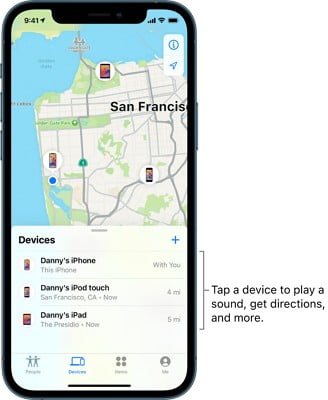
Follow these steps to set it up;
- Go to “select your account” in the settings. Navigate to “Find My” and turn it on there. Additionally, turn on “share my location.”
- using Find My iPhone to locate a cell phone;
- Log in to Find My iPhone at iCloud.
- Then select “All Device.”
- Select the device you want to locate.
- The location will be shown on the map.
- Under the device name, “offline” will be displayed if it cannot be located.
- Click on the device name to enter the device list and search for a new device.
- Select “new device.”
Conclusion
It’s no longer merely an issue of comfort or convenience to track a cell phone’s location. Knowing where your family members are at all times might provide you peace of mind in light of the widespread crime that is taking place.
All that’s left for you to do now that you know how to monitor a cell phone’s location is to test the techniques we discussed above based on your needs. Regardless of the approach, you select, you will be grateful that you did.
We hope this article helped you learn How to track a phone location for free. Our article on the latest iPhones will be an interesting addition to your reading list.

Are you enjoying your time on JBKlutse?
Articles like these are sponsored free for everyone through the support of generous readers just like you. Thanks to their partnership in our mission, we reach more than 50,000 unique users monthly!
Please help us continue to bring the tech narrative to people everywhere through relevant and simple tech news, reviews, buying guides, and more.
Support JBKkutse with a gift today!