Whether you’re managing a team of two or two hundred, project management tools can make all the difference. With so many options out there, it’s easy to feel overwhelmed.
So we’ve done the hard work for you and picked five excellent free project management tools that will help you get things done faster and better than ever before:
How to choose the right project management tool
As you make your way through the list, consider a few points.
First of all, consider the needs of your team. Are they project managers or self-starters? Do they work remotely or in an office? A tool like Trello may be great for some teams but not others; if everyone on your team is remote and has limited time, then going with a more traditional PM system like Basecamp would be better suited.
Secondly, consider budget; You can choose between free project management tools (like Trello) to “the sky’s the limit” (think Microsoft Project). If this is an essential factor for you, then definitely research pricing before committing to anything! Thirdly, what existing tools do you have?
Depending on whether or not the current tool(s) are working well for you might affect which direction you go in for choosing new ones as well – it makes sense now to try something completely different than what you’ve been using.
Fourthly – features! Of course, there’s always going to be that one feature that catches our eye — but it’s important not only because we want “it”, but also because having those specific features will improve productivity overall instead of hindering us by making things more complicated/difficult than necessary.
Trello
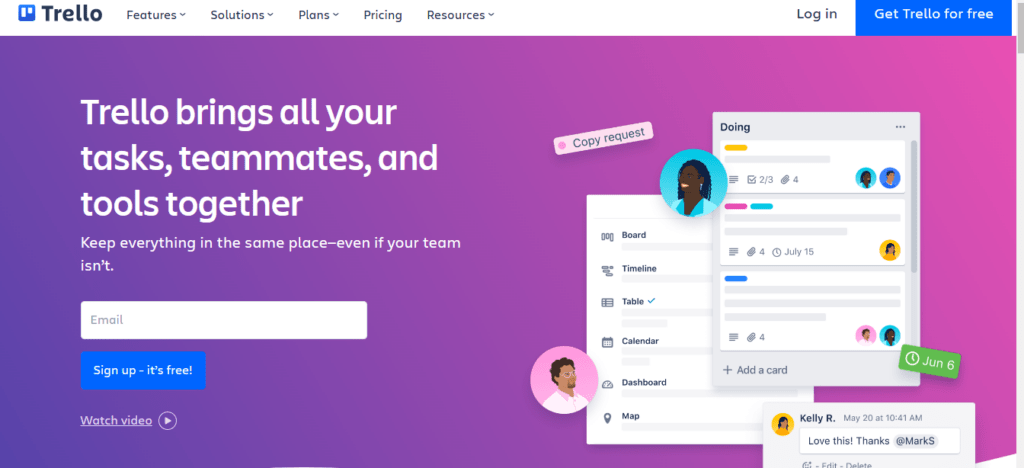
Trello is one of the best free project management tools that can be used for personal and business projects. It’s easy to use and has a simple interface, so you’re able to get things done quickly.
Because Trello is flexible, it works well for both small teams with just one or two people, or larger groups with multiple contributors.
Because Trello is web-based, it has mobile apps available for all major platforms (iOS and Android). These apps make it easy for you to check on your projects whenever you have time—whether that’s on the bus ride home from work or in bed before falling asleep at night!
Asana
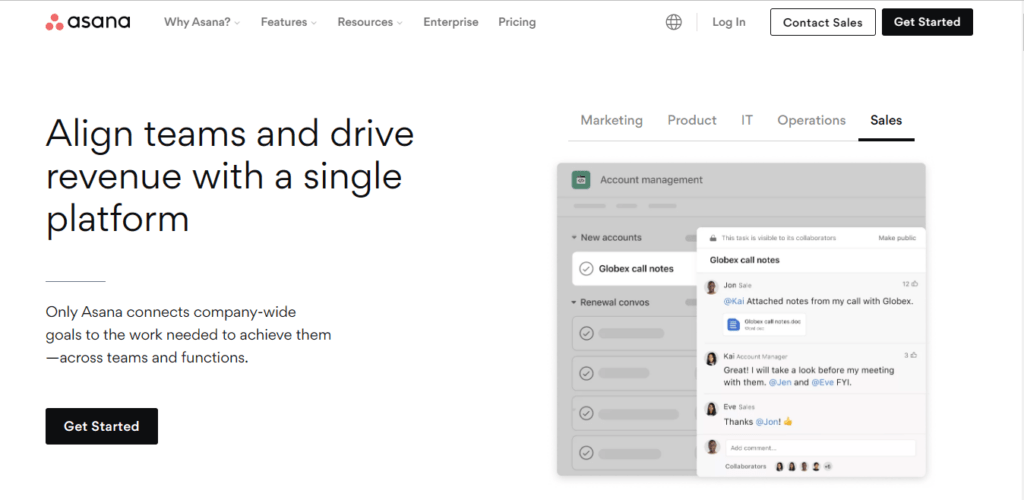
Asana is a popular project management tool that has a lot of powerful features. It’s a good option for businesses that need to collaborate on projects, and it also has the ability to manage tasks. You can set up different teams, assign members to specific tasks, and track what everyone is working on in real time. Asana has been around for several years now but still maintains its reputation as one of the best free project management tools out there.
Basecamp
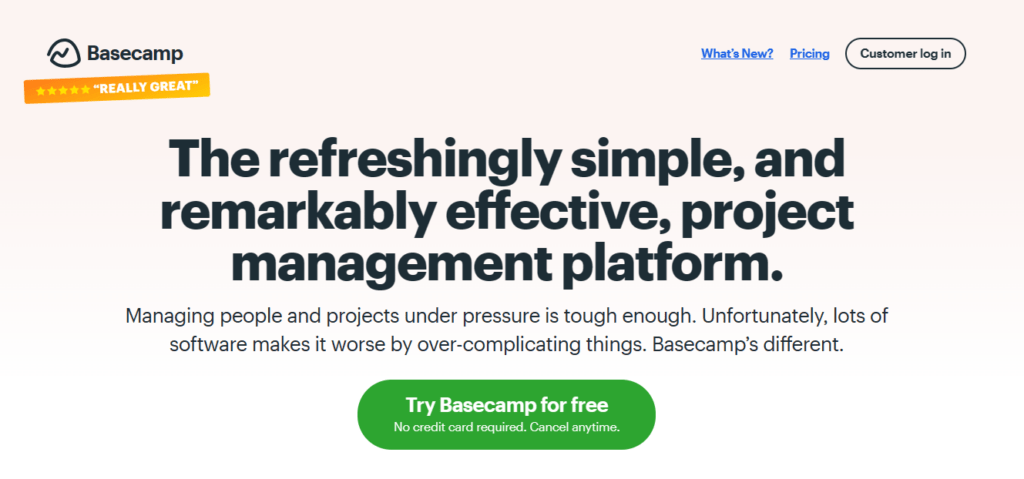
Basecamp is a cloud-based project management tool that helps you get your team organized and on the same page. It’s a great option for teams of all sizes.
Basecamp is great for:
- Managing projects that aren’t time-sensitive (think content creation and marketing). Unlike other tools, Basecamp doesn’t have deadlines or timelines—you can use it to manage multiple projects at once without worrying about their due dates. This lets you set goals and make progress on each one at your own pace.
- Managing projects that are time sensitive (think product development). Because Basecamp doesn’t require due dates or time frames, you’re free to move forward with whatever stage of a project works best for everyone involved—whether that’s moving from ideation to research or building out prototypes in parallel with writing user stories and specs.
Monday
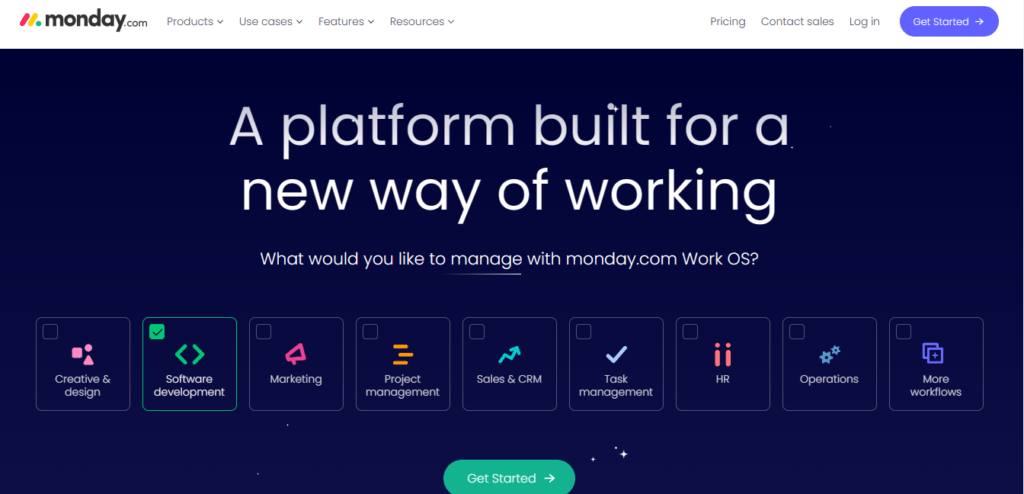
Monday is a free project management tool that works with all the major project management tools. Here’s why it could be your new favourite:
- Collaboration tools: Monday has a built-in chat feature for teams to communicate about projects. You can also set up different channels for topics like “design,” “development,” and more so that every team member can stay up-to-date on what they need to know without getting lost in the conversation.
- Team chat: On Monday, you can talk directly with other users (and even send them memes). This makes it easy for your whole team to collaborate on projects—no matter where they are or what time zone they work in!
- Available on all platforms: Since Monday is available as an app on iOS, Android and Web browsers (as well as desktop versions), it’s easy for everyone involved in your business process to access all their information from anywhere at any time.
Jira
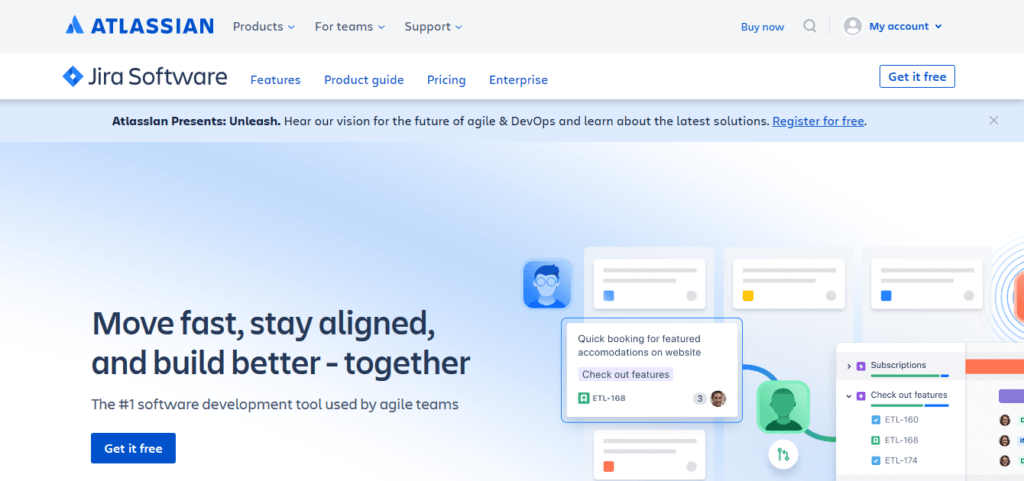
Jira is one of the top free project management tools making it an excellent choice for teams looking to get their projects organized.
Jira works by creating tasks, milestones, and issues in a project as you go along. Tasks can be broken down into subtasks and each task can have multiple owners who are responsible for completing it. Milestones are used to mark progress during the project lifecycle (for example: “Alpha” or “Beta”), while issues are tasks or problems that need attention from someone on your team. Issues can be prioritized based on urgency so that whoever receives them knows what’s most important at any given time—and when they should be resolved!
We hope that this article has changed your perspective on the free project management tools available today. If you’re still not sure which one to choose, we suggest trying out several different ones and seeing what works best for you. Remember that there are many different types of software so it’s important to do some research before making a decision!

Are you enjoying your time on JBKlutse?
Articles like these are sponsored free for everyone through the support of generous readers just like you. Thanks to their partnership in our mission, we reach more than 50,000 unique users monthly!
Please help us continue to bring the tech narrative to people everywhere through relevant and simple tech news, reviews, buying guides, and more.
Support JBKkutse with a gift today!