PDF (Portable Document Format) files are a common way by which documents are shared between people – regardless of the software, hardware, or operating systems being used by anyone who views the document.
Textbooks worth hundreds of pages can be compressed into pdfs and downloaded without stress.
To open a PDF document, one must have an app called a PDF reader. While many PDF readers are available, you may find that some of them cannot open your pdf document.
In this post, I will show you 3 ways to open a .pdf file. The last option can be used for locked or encrypted pdfs.
Use a good pdf reader
As we’ve already established, you need a pdf reader to be able to open a pdf file.
My pdf reader of choice is Foxit because it is able to open all sorts of documents regardless of size. Foxit also has a good number of additional features, such as easy highlighting, bookmarking, merging pdfs and other tools that help you convert PDFs to word, ppt and other file formats.
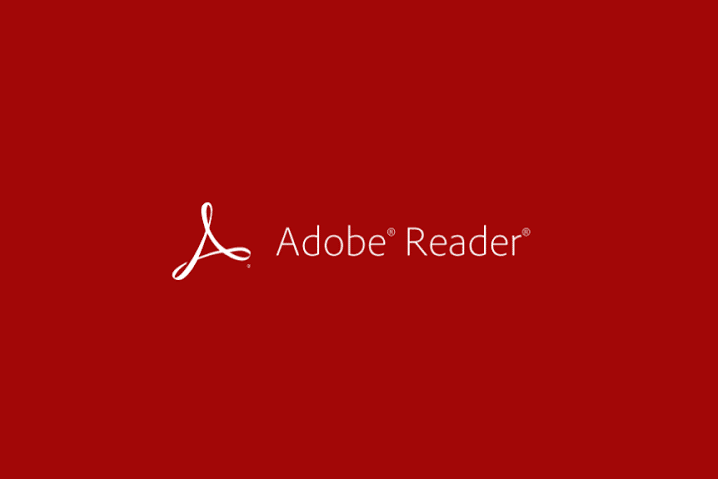
With that said, other alternatives to Foxit exist, such as Adobe Acrobat, Google Drive and Nitro Reader.
Use a web browser
If, for some reason, you do not have a pdf reader available, you can open the pdf in a web browser. This works fine, except that the web browser may not provide some features, such as highlighting.
To do this, just drag the pdf file to the browser
Use a PDF unlocker
A pdf unlocker app comes in handy when the pdf you are trying to open is password protected. PDF Unlocker is free software you can download on Windows to help you unlock encrypted pdf files.
Other apps you can also use include Soda PDF and PDF Utilities.
Writer Bio: Deo Daaduam is a Ghanaian tech blogger. He loves to write about the latest technology trends, gadgets, and tips to help people make the most out of their devices.
Twitter: @dieudev IG: @quarmecaptainn
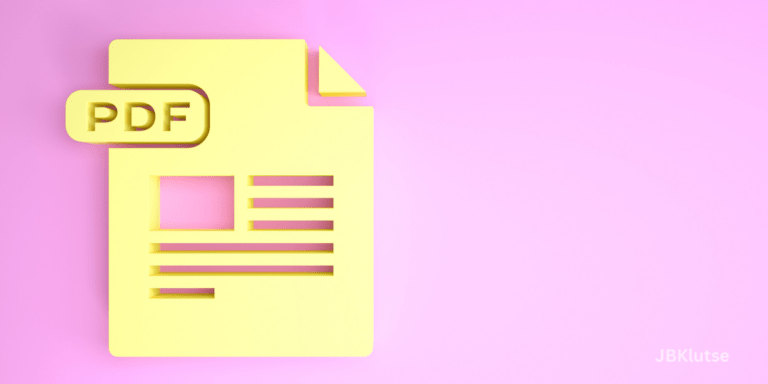
Are you enjoying your time on JBKlutse?
Articles like these are sponsored free for everyone through the support of generous readers just like you. Thanks to their partnership in our mission, we reach more than 50,000 unique users monthly!
Please help us continue to bring the tech narrative to people everywhere through relevant and simple tech news, reviews, buying guides, and more.
Support JBKkutse with a gift today!