The online sphere has been lit up by the AI phenomenon known as ChatGPT, progressing from a novelty chatbot to an instrumental technology driving our next wave of progress. Rarely has a tech product stirred such a potpourri of emotions; interest, debate, apprehension, and sheer exhilaration.
Perhaps you’re only just hearing the buzz and are understandably curious about the whole spectacle. ChatGPT is yours to experience for free, or via the official complimentary iOS app. If you’re grappling with concerns about the AI’s impact on humanity’s future, or merely seeking a beginner’s guide to the application, we’ve got you covered.
What is ChatGPT?
In essence, ChatGPT is an artificial intelligence language model, capable of answering queries posed to it. But there’s a distinguishing twist.
Unlike straightforward voice assistants like Siri or Google Assistant, ChatGPT employs an LLM (Large Language Model). This model, fed by colossal internet datasets for deep learning, generates innovative responses rather than parroting specific pre-programmed answers. They’re not confined to a specific mission like previous generation chatbots, and their intelligence is notably superior.
The name ‘ChatGPT’ provides insight into this. GPT stands for Generative Pre-trained Transformer, and the current iteration runs on the GPT-3.5 LLM. The model underlying ChatGPT is a prodigy of a diverse content diet, including websites, books, social media, news articles, and more, all fine-tuned through supervised learning and RLHF (Reinforcement Learning From Human Feedback). OpenAI credits this human-AI interaction as the distinct edge for ChatGPT.
Launched as a public prototype in November 2022, ChatGPT saw exponential growth, amassing over 100 million users by January 2023, earning the title of the fastest-adopted software in history.
How to use ChatGPT
Kickstarting your journey with ChatGPT requires a simple visit to chat.openai.com. As a first-timer, you’ll need to establish a free OpenAI account. Registration options include Google or Microsoft accounts, or a traditional email address. A phone number is also required, but bear in mind that VoIP numbers won’t suffice.
Upon successful registration, you’ll encounter some basic guidelines about ChatGPT, including potential data inaccuracies, OpenAI’s data collection policies, and user feedback submission processes. Once these terms are accepted, voila, you’re all set!
Interacting with ChatGPT is a breeze. Simply enter your text and receive informative feedback. Experimentation is key, so toy with different prompts to see how ChatGPT responds. If you’re unsatisfied with the outcome, fine-tune your prompts or provide additional instructions.
For example, “Explain how the solar system was made” may yield a more detailed output than “How was the solar system made”. Try specifying tone, like “Explain how the solar system was made in the style of a middle school teacher”.
ChatGPT excels in generating detailed responses to more specific requests. Asking it to write a four-paragraph essay explaining Mary Shelley’s ‘Frankenstein’ yielded an impressively detailed result. The AI is also adept at making revisions or addressing further queries.
There are times when ChatGPT might fill in gaps with incorrect data if the required information isn’t available. However, OpenAI assures these instances are uncommon. It’s also worth noting that ChatGPT, based on GPT-3.5 LLM, possesses limited knowledge of world events post-2021.
How to use the ChatGPT iPhone app
OpenAI’s iOS app, a much-anticipated development, has already scored half a million downloads within a week and continues to roll out across more territories. The usage steps echo the web application, with an added option to log in via your Apple ID.
The app provides a sleek interface that neatly displays your conversation with ChatGPT, while other features such as chat history and settings are tucked away in a corner menu. ChatGPT Plus subscribers can also toggle between GPT-3.5 and GPT-4, and even engage with ChatGPT vocally.
However, as of now, there are no official Android, Mac, or Windows apps. Hence, stick to the web app on these platforms to sidestep potential scams.
Is ChatGPT free to use?
Indeed, the standard version of ChatGPT doesn’t cost a penny. Though providing this service isn’t cost-free for OpenAI, with estimates suggesting expenses of around $3 million per month.
For those desiring premium features like access during peak hours, faster responses, and early access to innovations like GPT-4, OpenAI offers ChatGPT Plus at $20 per month.
Who created ChatGPT?
ChatGPT is the brainchild of OpenAI, a San Francisco-based AI research laboratory. Initially, a non-profit aiming for collaborative synergy with other institutions and researchers, OpenAI pivoted to a for-profit structure in 2019. The organisation, helmed by CEO Sam Altman, operates on Microsoft’s Azure infrastructure and is powered by Nvidia’s GPUs.
Unmasking ChatGPT: Insights, Potential, and Controversies
ChatGPT, the AI language model, has been a game-changer since its launch. However, with great innovation comes intriguing controversies and debates. From unexpected “hallucinations” to accusations of job displacement and fears of AI domination, ChatGPT is embroiled in hot debates even as it continues to innovate.
While it has been hailed as a transformative tool, ChatGPT is not devoid of issues. It has been noted to make errors, or “hallucinations,” where it fabricates responses for queries beyond its knowledge base. A simple illustration of its occasional unreliability was an incident where it incorrectly identified Japan’s prime minister.
The broader implications of an AI with human-like generative capabilities have sparked widespread concern. A petition has been signed by a significant number of tech leaders and public figures, advocating for a slowdown in development. Even high-profile corporations like Samsung, Amazon, Verizon, and Apple have disallowed the use of ChatGPT internally.
One of the prominent concerns lies in the potential job displacement due to AI like ChatGPT. Goldman Sachs estimated a possible loss of 300 million jobs globally. Moreover, some believe that tasks requiring a human touch are being delegated to ChatGPT inappropriately, causing a stir.
Yet, amidst these concerns, the AI has scored achievements like passing the Wharton MBA exam, scoring between B- and B with “excellent” responses. It has even generated Windows 11 keys, as reported by a user, indicating its potential to be exploited, albeit unintentionally.
Can ChatGPT be detected?
In the face of growing concerns, efforts are being made to detect and regulate the use of ChatGPT, especially in educational settings. OpenAI has launched its own plagiarism detection tool featuring an “AI text classifier”, aiming to help combat the plagiarism problem. However, this tool is still a work-in-progress and is deemed “imperfect.”
Common uses for ChatGPT
Despite the debates, the discovery of ChatGPT’s capabilities has been an intriguing journey. Its potential varies from drafting a template blog post, generating blocks of code for programmers, or even interpreting astrological makeup. Like any other technology, it’s a matter of figuring out what you want out of it.
The only limitation? OpenAI’s ethical guidelines, which prohibit any discriminatory, sexist, racist, or hateful queries.
Some use cases of ChatGPT are:
- Writing short-length content such as poems and limericks
- Writing lengthy content such as research papers.
- Explaining topics in layman’s terms or in-depth knowledge
- Brainstorming topics and ideas
- Personalized communication, for example, email responses
- Virtual assistant that speaks in a natural and engaging tone
- Summarizing long content in a shorter form
- Language translations
- Marketing content
What are ChatGPT plugins?
The announcement of ChatGPT plugins has significantly stirred the developer community, likened to the initial surge of interest in the iOS App Store. Developers can now build plugins for ChatGPT, enabling it to connect to the internet at large and interface directly with the APIs of specific applications.
While still on a waitlist, early applications to use plugins with ChatGPT include Expedia, Instacart, Slack, and OpenTable, expanding its possibilities and capabilities. It’s safe to say that, despite the controversies and debates, ChatGPT continues to evolve, promising an intriguing future.
Is there a ChatGPT API?
Indeed, many applications have unveiled collaborations with OpenAI, using the ChatGPT API to exploit its capabilities beyond the app. One notable instance is Snapchat’s MyAI.
In essence, the API provides developers a conduit to leverage ChatGPT’s natural language proficiency directly into their apps and websites. The API has been employed diversely, from suggesting components in Newegg’s PC builder to fashioning travel plans.
What’s the future of ChatGPT and GPT-5?
The tech universe is currently fixated on ChatGPT, and the fervor shows no signs of diminishing. The successor of the model, ChatGPT-4, has already made its debut, though exclusively for ChatGPT Plus users for now. Bing Chat, developed on the GPT-4 language model, also reflects this transition, despite lacking certain features like visual input.
The greater breakthrough lies in ChatGPT’s ongoing integration into other applications. Microsoft’s multibillion-dollar investment in ChatGPT is already bearing fruit. OpenAI’s features have begun surfacing in Teams Premium to automate tasks and provide transcripts. Microsoft 365 Copilot, which directly integrates ChatGPT natural language prompts into Office apps like Word, PowerPoint, Outlook, is a significant advance.
GPT-5 was rumored to be in progress and speculated to attain AGI (artificial general intelligence), an audacious and contentious assertion. However, OpenAI has clarified that GPT-5 is not in the pipeline for now. Meanwhile, GPT-4.5 is undergoing training and may launch later this year. If AI is considered a significant force now, imagine its impact when embedded in everyday work and education applications.
ChatGPT alternatives worth trying
While ChatGPT dominates the AI chatbot arena, it faces stiff competition. Microsoft’s Bing Chat is a worthy opponent, based on OpenAI’s GPT-4 model. Despite necessitating the Edge browser for usage, Bing Chat is free and boasts features such as various writing modes, image creation, and search links. It is like Microsoft Office may soon be included.
Google Bard, a non-GPT competitor, is based on Google’s native language model, LaMDA, and appears ready to compete head-on with OpenAI. Other chatbot alternatives are based on Meta’s open-source language model, LLaMA, including Vicuna and HuggingChat.
Additional Insights About ChatGPT
When was ChatGPT released?
The answer hinges on your definition of privacy. OpenAI utilizes all chats with ChatGPT for model refinement, which might include human trainers’ input. It’s worth noting that OpenAI advises against sharing personal information with ChatGPT due to this reason.
However, OpenAI recently introduced an option to make your chats hidden from the sidebar. Such “hidden” chats will also not contribute to AI model training.
Is Bing Chat the same as ChatGPT?
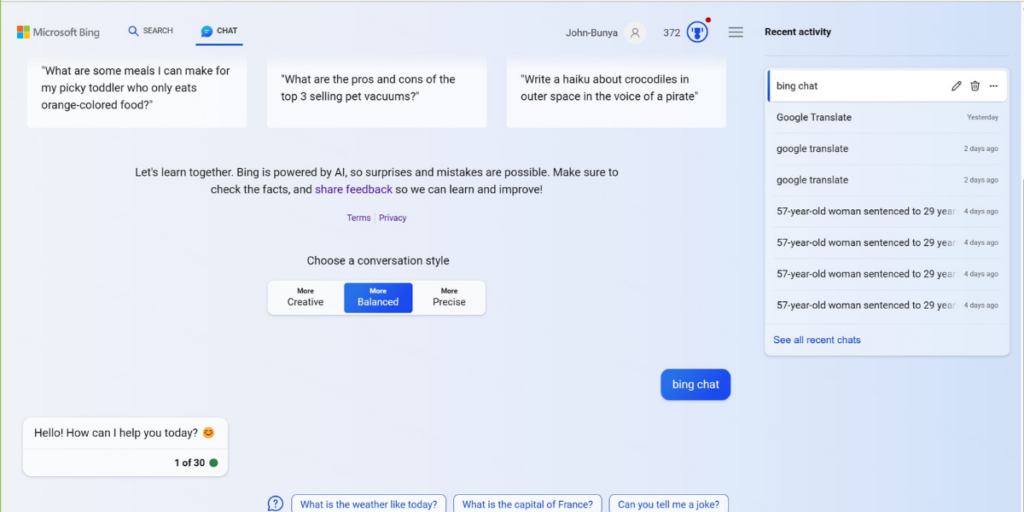
ChatGPT was first made public by OpenAI in November 2022. It is based on the GPT-3.5 LLM, a refined version of GPT-3 launched on March 15, 2022. GPT-3 has been in existence since June 2020. Its predecessors, GPT-2 and GPT, were announced in February 2019 and 2018, respectively, with very limited public exposure.”
Can you write essays with ChatGPT?
While not aiming to replace it, it’s plausible that chatbots may be directly incorporated into search services. Microsoft has already demonstrated this integration with Bing Chat and Bing, a “chat” tab neatly included within the Bing search menu.
Even Google is dabbling in this area, experimenting with the integration of Google Bard’s intelligence into their Search Generative Experience. At present, these technologies exist as separate entities, but envisioning a future where these are a completely amalgamated experience is not far-fetched.
Can you write essays with ChatGPT?
Microsoft has officially integrated ChatGPT into Bing, giving birth to Bing Chat. This feature, which followed a lengthy beta phase, was officially made available for testing. However, unlike ChatGPT, utilising Bing Chat necessitates downloading the most recent version of Edge, leaving Safari or Chrome users bereft of this option.
In the early stages of its launch, Bing Chat demonstrated some rather surprising responses, but Microsoft has rapidly worked to refine the system. The recent announcement that Bing Chat is utilising the latest GPT-4 language model means it now surpasses the power and accuracy of ChatGPT. Furthermore, the new Edge Copilot mode offers a more user-friendly approach, providing suggested prompts, learning links, and ways to modify the responses received. Windows Copilot also allows Bing Chat to reside directly on your desktop.
Is Google Bard the same as ChatGPT?
In contrast to Bing Chat, Google Bard utilises a completely different LLM to power its natural language capabilities. From the outset, Bard has used LaMDA, Google’s proprietary model (Language Model for Dialogue Applications). Early demonstrations revealed that Bard lacked precision in its responses.
However, reports suggest that Bard will soon receive a significant upgrade, shifting from 30 billion parameters to an impressive 600 billion. This could bring it closer to the capabilities of GPT-4.
Can ChatGPT Craft Essays?
The use of ChatGPT has sparked heated debates, with many speculating on how AI’s power could revolutionise everything from search engines to novel writing. Impressively, it has demonstrated an ability to secure surprisingly high essay grades for students.
The potential issue arises when using ChatGPT for student essay writing. While it may not be as adept at writing articles, it appears to be particularly well-suited to crafting essays. Certain generative AI tools, such as Caktus AI, have been specifically designed for this purpose.
Can ChatGPT write and debug code?
Undeniably so — this is one of ChatGPT’s most potent capabilities. Like all AI technologies, it’s always advisable to double-check its output, as it won’t always produce flawless code. Nonetheless, it’s incredibly proficient at both writing and debugging code.
Developers have harnessed it to create everything from websites and applications to games — all of which have been significantly enhanced with GPT-4. There’s even a plug-in called ChatGPT Code Interpreter that makes programming with AI even more accessible.
What is the ChatGPT character limit?
While OpenAI doesn’t set a precise character limit, it generally truncates its responses at around 500 words or 4,000 characters. If you give the chatbot a request exceeding 500 words, you may find your response cut off mid-sentence.
A workaround could be to request it to “continue” or “elaborate”, but this depends on the nature of the prompt and response. Occasionally, ChatGPT may simply reiterate previous responses in different terms.
Accessing longer responses may require upgrading to ChatGPT Plus.
Is there a ChatGPT bug bounty program?
Indeed. A bug bounty programme for ChatGPT has been announced recently. This programme, detailed on OpenAI’s website, outlines the cash awards on offer, ranging from $200 up to a significant $20,000 for remarkable discoveries.
In addressing security researchers interested in the programme, OpenAI acknowledged “the critical importance of security and view it as a collaborative effort. By sharing your findings, you will play a crucial role in making our technology safer for everyone.”
Do you need to download ChatGPT?
ChatGPT versus Google on Smartphones. ChatGPT is available via a webpage, so no downloading is required. However, OpenAI has recently launched a free, official iOS app which must be downloaded from the iOS app store. Beware of numerous counterfeit versions in app stores, which still persist and should be used cautiously, as they are not official ChatGPT apps. As of now, there is no official Android app.
For desktop users, there are a couple of ways to install ChatGPT. Firstly, you can navigate to the ChatGPT website and save it as a Windows app through Edge. Navigate to the site, click the ellipsis menu, and hover over Apps. Select ‘Install this site as an app’ to access ChatGPT from your desktop.
Other tools such as MacGPT also offer shortcuts to access the browser service from your desktop. OpenAI recently made the ChatGPT API available to all, leading to a surge in tools leveraging this technology, including Discord’s Clyde chatbot.
Can you use ChatGPT on iPhone or Android?
Screenshots from the Official iOS App.
With the arrival of the official iOS app, using ChatGPT on your phone no longer depends solely on the web app. Whether you’re using the official app downloaded from the app store or the web version, you can certainly use ChatGPT on iPhones. You can even replace Siri with ChatGPT on your iPhone using helpful mobile apps like Perplexity AI.
For Android, you’ll need to rely on the web app. As with the desktop, simply type in chat.openai.com to start using ChatGPT.
What does the ChatGPT ‘At Capacity’ error mean?
Several individuals attempting to use ChatGPT have been greeted with an “at capacity” notice when accessing the site. This issue has likely encouraged the proliferation of unofficial paid apps, which have swarmed app stores and deceived thousands into paying for a free service.
Given the costs of running ChatGPT, it appears that OpenAI has been limiting access when its servers reach “capacity.” This could mean waiting several hours, but with patience, you’ll eventually gain access. Among the current issues facing ChatGPT, this has proven to be the greatest obstacle to increased user engagement. In some instances, demand has been so overwhelming that ChatGPT has undergone several hours of maintenance on multiple occasions in recent months.
However, this problem seems to be diminishing as demand stabilises and OpenAI improves traffic management. Yet, it can still surface during peak usage times.
Can you get ChatGPT to answer any question?
Not exactly. There are certain limitations to the types of questions ChatGPT can answer. For starters, it can’t provide information on anything requiring internet knowledge post-late 2021, which is when its training concluded.
Moreover, ChatGPT exercises discretion when addressing questions related to illegal, explicit, or harmful activities. It refrains from swearing or engaging in political debates and usually steers clear of creating malware. While there are ways to bypass these restrictions, OpenAI is continually refining its content policies to prevent undesirable responses.
What is Auto-GPT?
Auto-GPT, built on GPT-4, is the latest AI development to make waves in the industry. It’s not directly related to ChatGPT or OpenAI — rather, it’s an open-source Python application that has been widely adopted by developers since its release on GitHub.
With ChatGPT or ChatGPT Plus, the AI’s capabilities are confined to a single chat window. In contrast, Auto-GPT, at its most basic, renders AI autonomous. It can be assigned a set of objectives, and then autonomously takes the necessary steps to achieve that goal across the internet, integrating with various applications and software.
As per its official description on GitHub, Auto-GPT is an “experimental open-source application showcasing the capabilities of the GPT-4 language model. This programme, powered by GPT-4, links together LLM ‘thoughts’ to autonomously achieve the set goal. As one of the first instances of GPT-4 operating fully autonomously, Auto-GPT pushes the boundaries of what is possible with AI.”
The demo used on the GitHub page is relatively straightforward — simply create an Easter-appropriate recipe and save it to a file. What’s impressive about Auto-GPT is its breakdown of the steps the AI takes to achieve the goal, including the ‘thoughts’ and ‘reasoning’ behind its actions. Auto-GPT is already being used in a wide range of applications, with some heralding it as the dawn of AGI (Artificial General Intelligence) due to its autonomous nature.
What is GPT-4 and how does it compare to GPT-3.5?
GPT-4 is a more advanced LLM — currently the most potent offering from OpenAI. As it stands, OpenAI only provides access to GPT-4 through ChatGPT Plus. In contrast, GPT-3.5 powers the free ChatGPT tool. OpenAI no longer discloses the exact number of parameters these advanced models are trained on, but it’s rumoured that GPT-4 encompasses up to 1 trillion parameters.
Nonetheless, the differences between GPT-3.5 and GPT-4 are notably stark in terms of quality. GPT-4 provides much more precise responses, exhibits superior coding and creative collaboration capabilities, and can deliver and process much longer text selections. While GPT-4 remains the best available model, GPT-3.5 is on par with some other available models.
Who owns the copyright to content generated by ChatGPT?
This question is subject to ongoing debate. The discussion around copyright and AI is ongoing, with some arguing that generative AI is ‘stealing’ the work its content is trained on. This issue has become increasingly contentious in the world of AI art. Companies like Adobe are navigating this issue by only training models on stock image libraries that provide proper artist credit and legal boundaries.
However, according to OpenAI, you retain the right to reprint, sell, and merchandise anything created with ChatGPT or ChatGPT Plus. So, you won’t face legal action from OpenAI.
The broader topic of copyright law regarding generative AI is still being deliberated by lawmakers and legal interpreters, especially as the current copyright law technically only protects content created by humans.

Are you enjoying your time on JBKlutse?
Articles like these are sponsored free for everyone through the support of generous readers just like you. Thanks to their partnership in our mission, we reach more than 50,000 unique users monthly!
Please help us continue to bring the tech narrative to people everywhere through relevant and simple tech news, reviews, buying guides, and more.
Support JBKkutse with a gift today!