Are you a beginner in the world of Javascript programming? Are you looking for practical Javascript tips to help you make the most of your coding experience? Look no further!
In this blog post, we’ll cover five essential Javascript tips that will help you get the most out of your JavaScript programming.
Why JavaScript?
JavaScript is a simple, yet powerful programming language. It’s used to create interactive websites and web applications. JavaScript is used to create desktop apps, mobile apps and more!
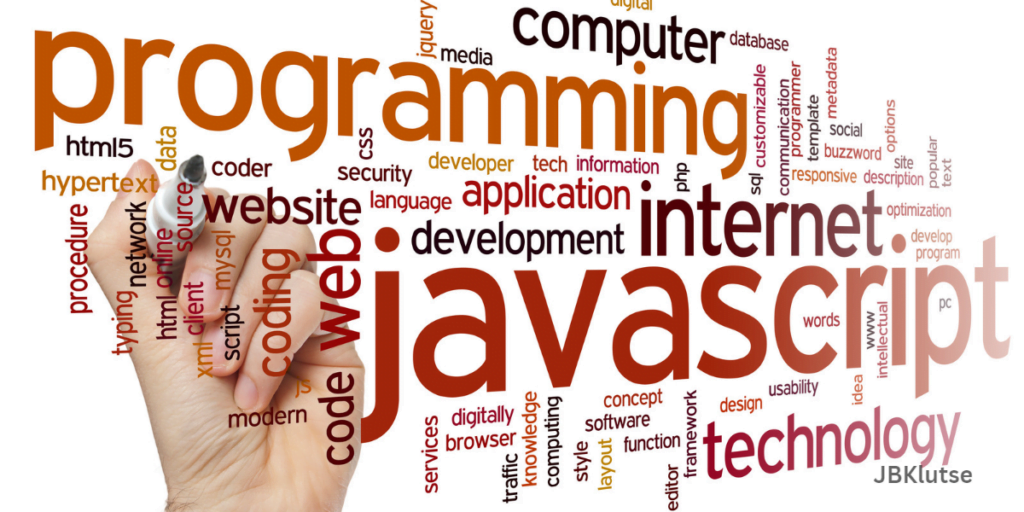
Why learn javascript? There are many reasons why you should learn JavaScript:
- It’s easy to use and easy to read.
- You can use it for both frontend (client-side) projects as well as backend (server-side) projects.
- It has a huge community that supports each other through meetups, conferences, blogs and more!
JavaScript Tips for Beginners
Use the console to debug your code.
To debug your code, you can use the console to display values. The most useful methods are console.log() and console.trace().
- Use console.log() to display values as they change over time:
console . log ( ‘the value is’ , obj . myVal ); // outputs “the value is 42”
- Use console.trace() to see how deep an error occurred in a chain of calls:
var somethingBad = 1 / 0 ; // triggers an error at the end of this line due to division by zero; this will show us how far down we were when it happened
console. trace (); // outputs all functions called above this line up until there was an error that caused this function not to return any value (in other words, it stops recording call stacks when no return statement occurs)
Don’t be afraid to experiment.
One of the most practical JavaScript tips for a beginner is to experiment. When you can’t find an answer to your problem in the documentation or on Stack Overflow, it’s up to you as a programmer to try different solutions until you find one that works.
Experimenting with code is also a great way to learn how things work and how they interact with each other. If you’re trying out some new Javascript library or framework, seeing what happens when you run some example code can give invaluable insight into how it works under the hood.
Once again, this can only be done if there are no existing solutions available (or at least none that seem very promising).
Use strict mode.
Strict mode is one of the practical JavaScript tips to make your code safer, more secure and more predictable. You can enable strict mode for an entire script or function-scoped blocks of code.
When you enable strict mode in your script or function, it makes the language itself stricter by changing its default behaviour for certain language constructs. For example, it prevents sloppy use of type conversion (like with eval) by changing this from string to number, making it throw an error if undefined is used as a value (rather than falling back on null), and making some syntax errors throw exceptions instead of producing warnings in the console.
Right attitude
Now that’s out of the way, let’s talk about one of the most practical Javascript tips: your attitude.
Being a beginner is hard, but it’s also rewarding. The more you learn, the more you find yourself being able to create things that are genuinely useful to other people and—even better—you’ll get bragging rights when they ask how you made it. So don’t get discouraged! Even if you’re struggling with something right now, don’t give up. Keep trying different things and eventually, something will click for you and then everything will be easier from there on out.
It can also help to think about what kind of person would be interested in learning this specific skill set. What kind of projects might they want to work on? How could their lives improve once they’ve utilized your skillset? These questions should remind us why we’re learning this stuff in the first place: because we want our skillset to generate value for someone else!
Best Java practices for beginners
- Use console.log() to debug your code.
- Be willing to experiment.
- Use strict mode.
- Right attitude
Place Scripts at the Bottom of Your Page
Placing your scripts at the bottom of your page is good practice for performance. When a browser loads a web page, it loads all the content before executing any scripts. This allows the browser to display content on your web pages as soon as possible, which makes users happier and reduces the bounce rate. If you place scripts at the top of your page, it means your users have to wait for those scripts to load before they can see anything on that page. However, if you place them at the bottom (or even better in line), then whatever content has been loaded will be visible straight away without any delays caused by waiting for scripts to execute.
A common misconception about these Javascript tips is that placing script tags at or near the bottom of HTML documents causes their code to be executed later than usual (i.e., after all, other content). It isn’t true; what matters is when they finish downloading and parsing/executing—not necessarily when they’re loaded onto disk or into memory!
Use === Instead of ==
The comparison operator == is used to test for equality. It returns true when the type and value of both operands are identical.
The === is a strict comparison operator that performs more accurate comparisons than == . It means it will not accept values that are not strictly equal, but only those that are exactly equal. The === returns false if any data in the object being compared is neither read nor written during execution or if either operand has been deleted since being created or loaded from memory; otherwise, it returns true.
The problem with using == instead of === is that you can’t rely on it to give an accurate result every time. For example, two numbers with different signs may be considered equal by JavaScript even though they’re not!
Comment Your Code
One of the best JavaScript tips that make all the difference is commenting on your code. It is because comments are helpful for others who read them, and they can be helpful for yourself when you look back on the code a year from now. In addition, comments can help debug your code—you might have been able to figure out what was going wrong in the first place if you’d left some comments explaining your logic!
Use [] Instead of New Array()
If you’re coming from a language like Java or C#, you might be used to using new Array() to create arrays. You can do this in Javascript, but [] is almost always the better choice. The difference between the two is subtle but they are Javascript tips you want to keep in mind:
- With the new Array(), you must specify the length of the array when you initially create it. If you don’t know how big your array will be before you create it (if, say, user input will determine that size), then [] is probably your best bet.
- If an array literal contains elements whose values are not numbers or strings (like Booleans or objects), they’ll get converted into numbers if they aren’t already treated as such by being surrounded by quotes. For example: [“1”, true] becomes [1]. If these values were wrapped inside () instead of [], they wouldn’t be converted into numbers at all!
- var a = new Array();
- a[0] = “Red”;
- b[1] = “Blue”;
- But the Better Way is
- var a = [‘Red’, ” Blue”];
- “A common error in JavaScript programs is to use an object when an array is required or an array when an object is required. The rule is simple: when the property names are small sequential integers, you should use an array. Otherwise, use an object.
JavaScript is the backbone of modern web applications. It’s a powerful and versatile language used to get things done in various ways. Once you follow our JavaScript tips, things become really easy.
We hope these tips help you on your journey towards becoming a professional JavaScript developer! You may also want to see our guide on How to master PHP as a beginner.

Are you enjoying your time on JBKlutse?
Articles like these are sponsored free for everyone through the support of generous readers just like you. Thanks to their partnership in our mission, we reach more than 50,000 unique users monthly!
Please help us continue to bring the tech narrative to people everywhere through relevant and simple tech news, reviews, buying guides, and more.
Support JBKkutse with a gift today!